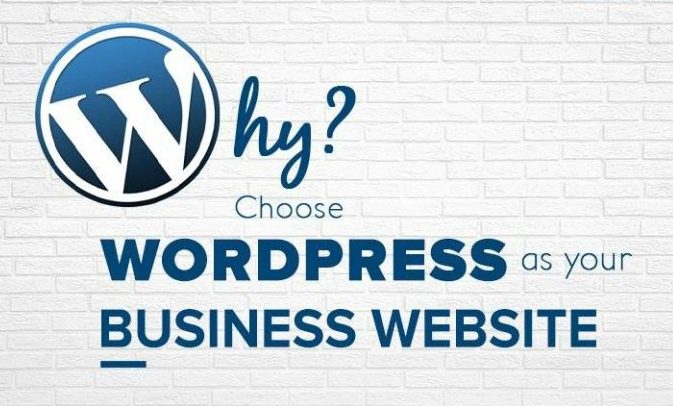Why do you think your business needs a website?
Digital presence is the need of the hour for every business. The moment anyone hears about a particular brand, the next thing he/she will do is type the name on google and hit the search button. Hence, a website is one of the strongest pillars on which your business is built in present times. Building a website is the first step towards building a digital presence. The purpose behind this step-by-step guide is to give a powerful kickstart to your journey of making a WordPress Website even if you are a complete beginner. With this, you are about to go ahead on the path of building your dream business. Without wasting a second, let us dive in.
Create your WordPress Account
Head on to wordpress.com and get yourself registered. No fee is charged for signing up and creating an account. All that you require is an e-mail id to register with and a password for future logins. Once you are in, you are very close to crafting a stunning WordPress Website to supercharge your business.
Start with the minimalistic steps
The basic prerequisites for starting any website is:
● domain name
● hosting service
Usually, your business name is your website name. Now, the delightful aspect of WordPress is that you don’t have to struggle with hosting. WordPress itself hosts about 40% of the WordPress websites. Their server is powerful enough to bear the massive traffic and ensure round the website’s clock availability without any downtimes. So, you can save time and efforts that will otherwise go into finding third-party hosting providers.
For hosting your site on WordPress, you need to create a WordPress account. No fee is charged for signing up and creating an account. All that you require is an e-mail id to register with and a password for future logins. Once you are in, you are very close to crafting a stunning WordPress Website to supercharge your business. However, if you wish to host your site on separate servers. Here is a list of some excellent WordPress hosting service providers –
● Bluehost
● Hostinger
● GoDaddy
Similarly, you can also choose to buy domains from reliable domain providers, some of which are:
● GoDaddy
● Google Domains
● Namecheap
When you are using third-party hosting, you first need to install WordPress and then continue further. If you opt for WordPress hosting, you will get pre-installed WordPress. Just jumpstart the further process.
Amplify UI/UX design
After purchasing the best domain name and host, pay attention to your user interface. It is one of the crucial aspects.
Now, a winning UI/UX design will require four things:
1. Right theme
2. Right color scheme
3. Right font
4. Right Plugins
This step can be more daunting than others, especially if you have no nerve for graphics and designs, but you do not have to worry, you can visit our services and we assist you with pleasure.
The color scheme of your website must be in alignment with your brand. Digital branding is all about visuals. When you stick to the same color code, people recognize your business by that color. This helps you to distinguish yourself from the crowd. Even while posting on social media, be consistent with the colors. People should be able to identify your presence the moment those colors strike their sight. How to deal with the font? Choose the font that is easy to read and understand. Helvetica is the most popular font of all time. It is perfect in terms of readability, clarity, and size.
Remember, the content on your website is for reading purposes and not for calligraphy. Therefore, avoid stylish and small-sized fonts. Your visitors must get the clear information they have been hunting for.
Screening 4000+ themes from the WordPress directory and picking out the best one exemplifies your brand seems like a tough nut to crack. Narrow down your search by filtering the themes. For example, if you are a company that deals with home décor, type “home décor business themes” and WordPress will filter out the best relevant results for you.
Next, power-up your website by integrating plugins. The plugins are the add-ons that extend the abilities of a website. You can check out the most useful WordPress plugins here.
WordPress offers a plethora of plugins for a variety of purposes. Whether you need it to accept payments or boost your SEO ability, you will find a powerful plugin for every need. That is the plausibility of making a website with WordPress.
Customize your Website
Although WordPress comes with many exciting features and functions, still not everything can be spoon-fed. Customization is all about converting Lorem Ipsum into meaningful words. The words that communicate your business propositions to your readers. Replace that default text with valuable information about your brand. You can customize the website with colors, fonts, and other attributes of your choice.
Create Pages for your Website
A website is an aggregation of web pages. The essential pages your website must have are:
● Home Page – welcomes your visitors and should have a powerful content forever-lasting first impression.
● About Us Page – introduces your business to your visitors; the page should tell your brand story.
● Contact Us Page – connects your visitors with you for further actions, inquiries, and feedback.
You can continue with as many pages as you want. Adding pages in WordPress is as simple as adding sugar to your coffee, everything gets done within a few clicks.
With Proper-ICT packages, you get all the basic pages pre-built along with a fully-fledged website.
Moving further, you need to gear up your website to flourish in the digital ocean. Here are the questions that strike the minds of every WordPress beginner. We also have comprehensive answers to make things work for you. Continue reading to know how you can make your website well prepared to beat the immense competition on the web.
How to Increase WordPress Website Speed?
The speed of your WordPress website largely determines the traffic you will receive. Fast loading websites tend to gather large traffic and thereby generate more sales.
The game begins the moment visitors click on your webpage link. Whether you will win or not depends on how long your page took to load in front of visitors. If your page took more than 5 seconds to load, your visitors would press the back button. Disappointing, right? The bounce rate is minimal in websites that take no longer than 3 seconds to load the content.
So, how to increase the WordPress website speed? Well, it is not rocket science. You will be able to boost your site speeds by taking care of two things.
First, always use SEO optimized themes, and second, use WordPress Caching plugin. This plugin is of great help. It has the ability to boost your site speed by a factor of five. Wow!
Here is a quick checklist to ensure a fast-loading WordPress Website:
● Use a good hosting
● Update your website from time to time
● Compress images for faster loading
● Be watchful toy our background processes
● Work with the latest PHP version
How to make a WordPress site secure?
A crucial aspect indeed, you dare not ignore this! In fact, Google prioritizes websites having SSL encryption. Now, what is that?
SSL stands for Single Socket Layer. In simple words, SSL is software that keeps all the data entered into your website safe from hackers and malware. It gives a safety check to your website. SSL
certificate is necessary for sites that deal with passwords, credit cards, and other confidential details of the users. Sites with SSL encryption also get higher ranking in Google search results. This keeps your site secured as well as aid in SEO.
Another best practice is installing a sucuri.net plugin, a robust WordPress plugin meant to bolster security. This plugin performs audits, scans malware, monitors blacklists, and
strengthens the website’s overall security.
Nevertheless, you can also magnify your website’s security by limiting the number of attempted logins and regularly updating the WordPress versions. Such small steps can help you build a vast business empire free from the grudges of online thefts. Good luck!
How to make a WordPress website private or public?
When your website is under construction, it is convenient to keep it in private mode. For this, select the settings option from the dashboard and go to privacy settings. You will find 3 options:
1. Private
2. Public
3. Hidden
Click on private, and your task is done. When you are ready to launch your spanking-new website, change the settings from private to public. That’s it. And you are all set to showcase your brand to
the world.
How much does it cost to build a WordPress website?
Depending upon your website’s plugins, features, and purpose, it can cost anywhere between $300-$1000 per year, but we can go through your requirements and make an exact price for you. For instance, an e-commerce website costs more than a simple business website having blogs and service descriptions.
Concluding Words
WordPress offers a variety of tools that simplifies the website-making process. It is an easy-to-use platform. Yet, solopreneurs and entrepreneurs have countless tasks to accomplish. Instead of screwing your minds in the website development and designing process, you can always hold on to skilled website developers. We, at Proper-ICT, are a team of WordPress experts who are committed to building your business online.
With ample experience in website development, you are sure to receive exquisite service at affordable prices. We ensure high value with absolute satisfaction. Reach out to us to develop a website that glorifies your brand and brings you success.